Choosing A MIDI Controller For Your Home Studio DAW

Post date:
Synth purists will always prefer playing on the real thing, but digital audio workstations and software synthesizers have really opened the doors for people interested in vintage synths, but lacking the funds to buy real ones. We have already looked at some of the available options when it comes to DAWS, but unless you prefer working purely with a keyboard and mouse, you are going to need some type of external controller to get the most out of it. This is where MIDI controllers shine as they are typically portable, lightweight and very affordable. There are quite a number of good MIDI controllers on the market, so if you are wondering which ones to choose for your home studio, check out our recommendations below.
Something To Consider
Before delving into the available MIDI controllers on the market, it is worth bearing in mind that few of them will feature everything that a full-fledged synthesizer could offer. If you are really serious about replicating the experience of using a real vintage synth via a DAW, then you may want to consider purchasing a separate control interface in addition to the MIDI controller. Doing so will ensure that you have plenty of knobs to work with as well as a decent MIDI keyboard without having to make any compromises. Good options include the Korg nanoKONTROL2 slime-line USB controller (https://www.korg.com/us/products/computergear/nanokontrol2/), the Akai Midimix high-performance portable mixer/DAW controller (http://www.akaipro.com/products/ableton-controllers/midimix), and the Novation Launchcontrol XL (https://global.novationmusic.com/launch/launch-control-xl).
What To Look For In A MIDI Controller
When purchasing a MIDI controller for your favorite DAW, it is not always the wisest move to simply purchase the most expensive model on the market unless money really isn't a factor for you. Instead, look at what type of features you really need and then look at the controllers that are able to offer all of these. One of the biggest factors for musicians is often the key count of the controller, but this will depend on your style of music. In general, the more melodic the type of music you plan on making is, the more keys you will need on your controller. Size will also be a factor as a portable controller is more suitable for a small studio or if you plan on carrying it around with you for when inspiration strikes and you want to use it on a phone or tablet. The type of keys should also be a factor in your decision making process as many vintage synth enthusiasts prefer synth action controllers over weighted keys.
1. Nektar Panorama P4

Website: http://www.nektartech.com/panorama-p4-p6.html
Price: $499
If you have plenty of space and your primary DAW is Cubase, Logic Pro, Reason or Bitwig Studio, then you will love the Nektar Panorama P4. It has plenty of buttons, faders and pads, so you don't need a separate controller interface if you opt for this keyboard. It also comes with a very handy integrated color TFT display. The synth action keys are a joy to use and overall this is a very decent MIDI controller. However, if you don't make use of the supported DAWs, then it might be better to opt for a cheaper generic controller.
2. M-Audio Code 49

Website: http://www.m-audio.com/products/view/code-49
Price: $449
M-Audio delivers a very enticing MIDI controller with the Code 49. It features 49 full-size, velocity-sensitive keys with aftertouch, and also has four assignable zones for splits and layering. You also get 16 fully assignable velocity-sensitive trigger pads along with a bunch of buttons, faders and more. It is easy to set up with most popular DAWs thanks to the Mackie/HUI transport control and even has a clear LCD screen. Overall, this is a great MIDI controller and its fully customizable X/Y pad is something not seen on a lot of MIDI keyboards.
3. M-Audio Keystation 49 II

Website: http://www.m-audio.com/products/view/keystation-49
Price: $99
If your budget is tight, then you can't go wrong with the M-Audio Keystation 49 II. It is a relatively straightforward controller, but compatible with all DAWs and versatile enough for all your needs. It is also quite portable and can be connected to your iOS device if you want to get away from your computer. Despite the low price tag, this controller has 49 velocity sensitive keys, the ability to operate your DAW directly using its transport and direction buttons, pitch bend, modulation as well as octave controls.
4. Novation Launchkey
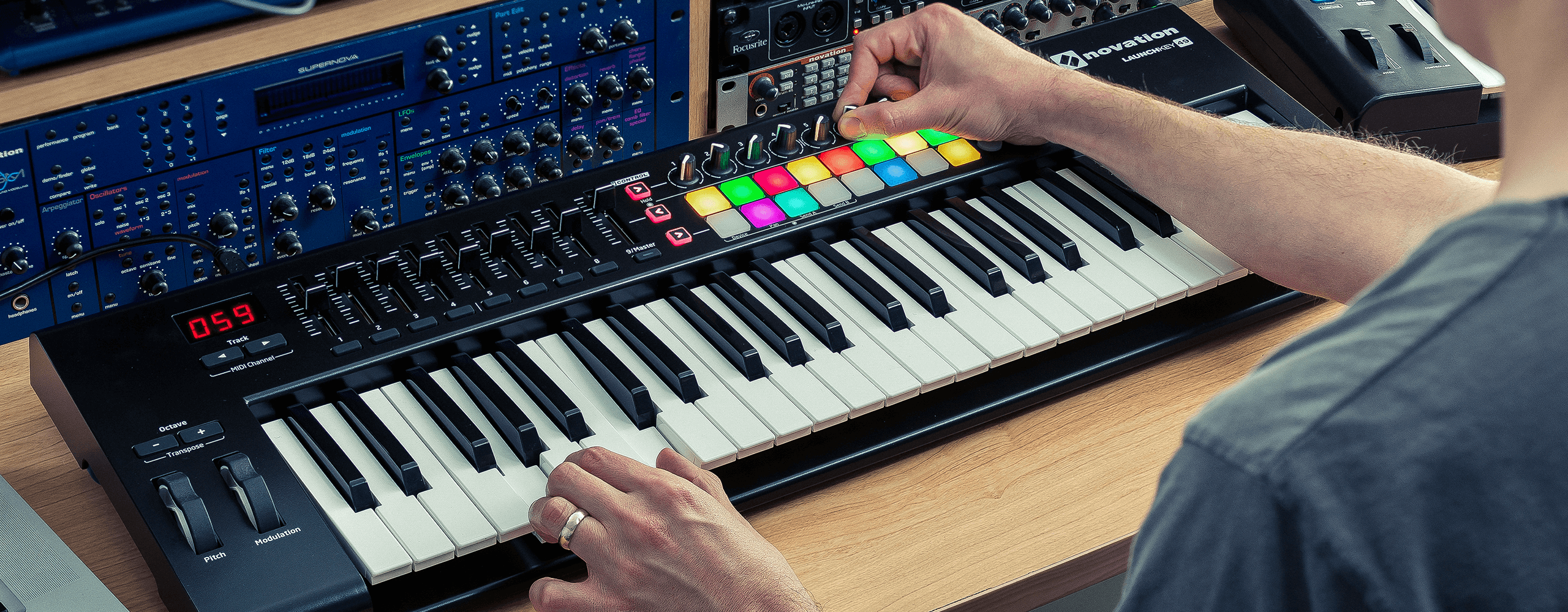
Website: https://global.novationmusic.com/keys/launchkey#
Price: $399
The Launchkey by Novation is another MIDI keyboard controller that is designed to work perfectly with Ableton Live. It can also map to other DAWs, of course, but Ableton Live users will get the most out of it with the least amount of setting up. You can take your pick from 25, 49 and 61 key versions of this controller, all of which have velocity sensitive keys. It comes with sixteen RGB pads, all of which are velocity-sensitive as well to allow for color-matched feedback. The 49 and 61-note versions have nine faders, along with eight knobs for full control over mixer, instruments and effects. Another nice features range from pitch bend and modulation wheels to a LED display and three InControl buttons.
5. Korg microKey Air

Website: https://www.korg.com/us/products/computergear/microkey2_air/
Price: $149
When it comes to portable MIDI controllers, it is hard to beat the MicroKey Air from Korg. It is a wireless keyboard that connects via Bluetooth, so there is no need to worry about wires. Latency is usually an issue with wireless devices, but Korg has managed to achieve low latency whether you connect to Mac, Windows or your iOS devices. It runs off only two AA batteries, but the option to use USB is also available if you prefer. The Air is available in key-configurations ranging from 25 to 61, and the larger models also include pitch bend and modulation wheels. In addition, all models allow you to use the octave buttons in conjunction with the key transpose function if you want access to the entire range of notes.
Conclusion
There are plenty of other MIDI controllers available on the market, so let us know in the comments or on the forum, which ones you use in your own studio and what made you choose them.






