Speech Synthesizers For Adding Vocals To Your Mixes

Post date:
Adding vocals to your mix can turn an ordinary tune into something special, depending on the genre of music that you are creating. However, not everyone can sing or have access to someone who can provide them with vocals. Thankfully, just like there are numerous instrument plug-ins to add different instrument sounds to your music without having to own the physical instrument, there are also speech synthesizers available. While these are never going to be able to provide you with the type of vocals that an accomplished singer can deliver, using them can make a difference to your sound. Here are just a few of the options that are available on the market currently if you want to add some Vocoder-style vocals to your projects.
Digital Audio Workstation
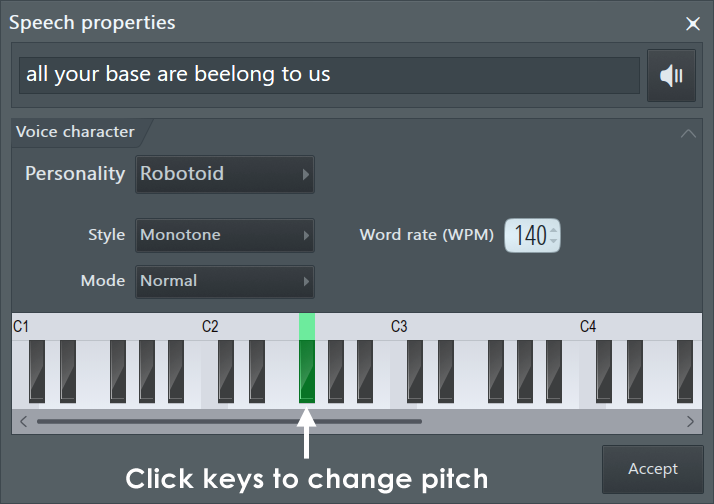
In order to make use of Visual Studio Technology you need a digital audio workstation and many of these already have some type of integrated speech synthesizer that you can use. There are a lot of different DAWs on the market, so check the documentation for the one that you are using to see if it supports this feature. For example, in FL Studio you need to drag one of the speech presets from the "Speech" directory of the browser window to an empty Channel to open the speech synthesizer. You can then use the speech properties dialog box to adjust various settings, such as the personality, style and mode as well as the text that you want to be synthesized.
VST Speek
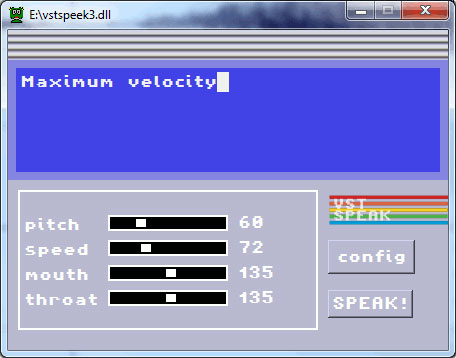
For some old school robotic speech try out VST Speek, a free vocal synthesis VST that is 100% freeware. This plugin is based on the Software Automatic Mouth vocal synthesis software that was available for the Commodore 64. There are better and more realistic options out there for quality speech synthesis, but if you want some crunchy robotic lofi voices, then VST Speek is great.
Chipspeech

Chipspeech is not free, but if you want an authentic vintage-style speech synthesizer that manages to sound exactly like the voice synthesis chips of the 80's you won't want to miss out. It has a selection of 12 different voices, ranging from the dark and muted tone of Dandy 704, to the deep, rich and metallic tone of SAM. You can also extensively modify the sounds to create expressive performances. Chipspeech can be tried out free of charge, but if not registered you will not be allowed to save and each session will be restricted to four minutes.
Alter/Ego
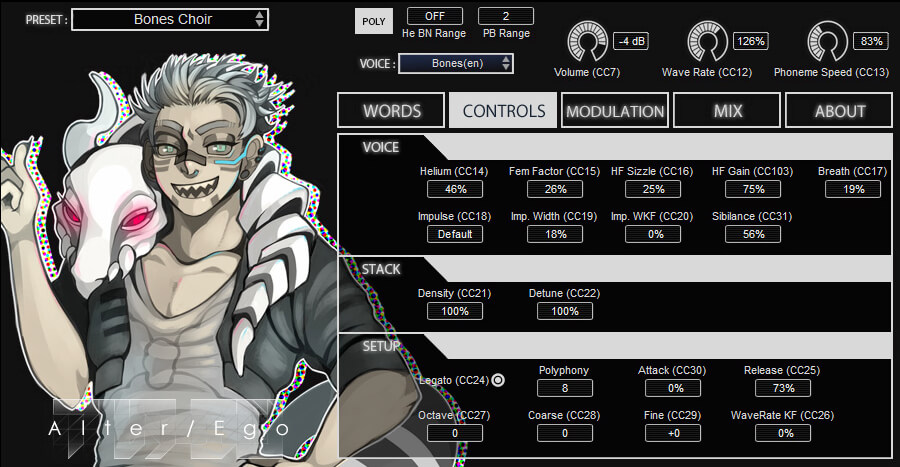
If you prefer more modern sounding speech synthesis, then Alter/Ego is definitely worth a closer look. It is based on the same technology that can be found in Chipspeech, but its singing synthesis algorithms and research is based more on the type of sound from the nineties and upwards. The other benefit of Alter/Ego is that unlike Chipspeech, it is free.
PPG Phonem
PPG Phonem is another commercial plugin, but this one is from Wolgang Palm, who made his name as a wavetable synthesis pioneer. With Phonem, you are able to control and modulate every aspect of the voice in whatever manner you want. It is also versatile enough that to create all kinds of filter sweeps and effects in addition to the vocal sounds. A demo version of PPG Phonem is available that offers a nice taste of what can be done with it, but you can't save any presets that you create and it expires after seven days.
The Alternative

Of course, speech synthesizers are not the only way to add some words to your music. Even if your vocal talents are a bit lacking there are free plugins, such as MAutoPitch that can be used to keep everything a little more in-tune.
Conclusion
Let us know on the forum or in the comments below what are your opinions about speech synthesizers. Have you ever incorporated any into your own music? Do you think that they will ever be able to seamlessly replace real human voices? Or do you think that they are still just a novelty.






