Studio Set-Up Guides
1. MIDI Synths Connected to a Computer
The simplest and most common MIDI studio set-up. Here MIDI equipped instruments connect to your computer for a complete MIDI studio with a world of creative potential. This quick guide will show you how to connect your synths to your computer and get you up and running in no time!

2. Analog Synths Connected to a Computer
Wondering how to get that classic synth you just bought to work with your sequencer or computer? This quick set-up guide explains what devices you'll need to get your Vintage synths talking to MIDI so you can integrate that classic synth into your studio!

3. Analog and MIDI Synths Connected to a Computer
If you've got some classic analog synths and some modern MIDI equipped synths and want to use them all together, this guide will help you out. It shows you how to interconnect each type of synthesizer so that all you're instruments can be computer controlled!

4. Analog + MIDI only
This is a guide for the computer-less MIDI studio. This set-up will show you how to easily interconnect your vintage analog synths with your modern MIDI synths. Great for performance oriented MIDI studios.

5. Model of an Efficient Studio
This example of a MIDI studio shows clever interconnections between vintage analog synths of different types with modern MIDI synths. Special types of gear have been selected in this demo to take advantage of certain built-in features creating a fully computer controllable, flexible and efficient MIDI studio set-up.

MIDI Synthesizers Connected to a Computer.
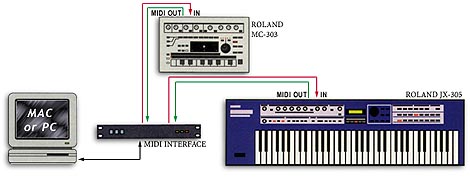
When connecting MIDI instruments to a computer, the most important component you'll need is the MIDI Interface. This is what will allow MIDI to be understood and transmitted into and out of your computer. Most MIDI Interfaces are single-unit rackmount devices that connect to your computers serial port and they are available for Macintosh, Windows PCs and Atari. Some examples include Mark of the Unicorn's MIDI Time Piece, MIDI Express and Opcode's Studio series. Most have multiple in/outs for up to 10 or more MIDI instruments communicating through your computer.
In many cases the MIDI Interface can be an internal card for your PC such as the AWE64 card. These are convenient but only allow a few instruments to be connected and are better suited for studios with little gear.
Connections are quite simple here. The computer is hooked up to the MIDI Interface. The MIDI outs from your synths go into the Interface. And the MIDI Outs from the Interface return to the corresponding synths. This type of set-up allows for extremely flexible control via your computer and the interface. For writing, sequencing, storing & creating patches and music, for live performance, and for stacking, controlling and programming MIDI instruments - this is by far the most common and easiest set-up.
MIDI: Musical Instrument Digital Interface
DISCLAIMER: The synthesizers, samplers and other devices represented above are done so as examples only and are not necessarily specific recommendations.
Analog Synthesizers Connected to a Computer.
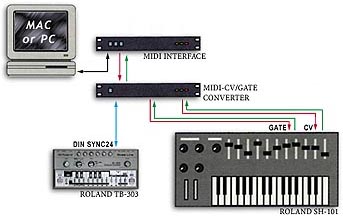
In order to MIDI-up your old analog synths you will need a MIDI-to-CV/Gate converter. These devices translate MIDI data into control volatge (CV) and gate or trigger. This allows you to play your analog synths and in many cases edit filter and envelope parameters from a MIDI controller. In this situation, a Computer with sequencing software is used with a Roland SH-101 and TB-303. The computer can be either Macintosh, Widows PC or Atari. It connects to a MIDI Interface such as Mark of the Unicorn's MIDI Time Piece, MIDI Express, Opcode's Studio series or an internal AWE64 type card. This interface however only needs a few MIDI in/out ports since it will only be connecting to one device, the MIDI-to-CV/Gate converter.
The MIDI-to-CV/Gate connections to the Roland SH-101 shown above are straight forward. Be sure to configure the Converter to transmit the proper form of CV/Gate for your brand of synthesizer. The Roland SH-101 uses 1 Volt/Octave.
The TB-303 is capable of receiving Roland's propietary DIN Sync 24 clock. If you're MIDI-to-CV/Gate converter supports this type of sync, then MIDI Clock from you're computer can be transferred to the TB-303 to trigger it in sync with you're computer sequencer. However, you can not play the TB-303 from the keyboard controller without an expensive MIDI or CV/Gate Retrofit.
MIDI: Musical Instrument Digital Interface
CV: Control Voltage, controls pitches, filters, LFOs
Gate: Cuts off the control voltage (note-off)
Trigger: Triggers a control voltage (note-on)
DISCLAIMER: The synthesizers, samplers and other devices represented above are done so as examples only and are not necessarily specific recommendations.
Analog + MIDI Synthesizers Connected to a Computer.
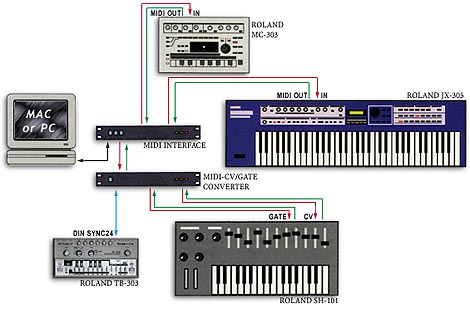
When connecting MIDI instruments to a computer, the most important component you'll need is the MIDI Interface. This is what will allow MIDI to be understood and transmitted into and out of your computer. Most MIDI Interfaces are single-unit rackmount devices that connect to your computers serial port and they are available for Macintosh, Windows PCs and Atari. Some examples include Mark of the Unicorn's MIDI Time Piece, MIDI Express and Opcode's Studio series. Most have multiple in/outs for up to 10 or more MIDI instruments communicating through your computer.
In many cases the MIDI Interface can be an internal card for your PC such as the AWE64 card. These are convenient but only allow a few instruments to be connected and are better suited for studios with little gear.
Connections are quite simple here. The computer is hooked up to the MIDI Interface. The MIDI outs from your synths go into the Interface. And the MIDI Outs from the Interface return to the corresponding synths. This type of set-up allows for extremely flexible control via your computer and the interface. For writing, sequencing, storing & creating patches and music, for live performance, and for stacking, controlling and programming MIDI instruments - this is by far the most common and easiest set-up.
In order to MIDI-up your old analog synths you will need a MIDI-to-CV/Gate converter. These devices translate MIDI data into control volatge (CV) and gate or trigger. This allows you to play your analog synths and in many cases edit filter and envelope parameters from a MIDI controller. It is simply connected to your MIDI Interface as if it were another MIDI synth itself.
The MIDI-to-CV/Gate connections to the Roland SH-101 represented above are straight forward. Be sure to configure the Converter to transmit the proper form of CV/Gate for your brand of synthesizer. The Roland SH-101 uses 1 Volt/Octave.
The TB-303 is capable of receiving Roland's propietary DIN Sync 24 clock. If you're MIDI-to-CV/Gate converter supports this type of sync, then MIDI Clock from you're computer can be transferred to the TB-303 to trigger it in sync with you're computer sequencer. However, you can not play the TB-303 from the keyboard controller without an expensive MIDI or CV/Gate Retrofit.
MIDI: Musical Instrument Digital Interface
CV: Control Voltage, controls pitches, filters, LFOs
Gate: Cuts off the control voltage (note-off)
Trigger: Triggers a control voltage (note-on)
DISCLAIMER: The synthesizers, samplers and other devices represented above are done so as examples only and are not necessarily specific recommendations.
Analog + MIDI Synthesizers.
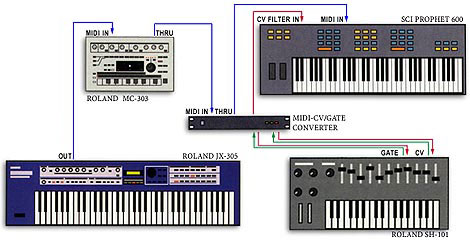
The computer-less MIDI studio described here is useful for studios on a budget or for a more hands-on style of playing and controlling your synths, live and in the studio. Although any number of MIDI synths could be linked in series using the MIDI In, Out and Though ports available on them, we will keep it simple here with just a few MIDI and Non-MIDI synths. A MIDI-to-CV/Gate converter must be included to translate MIDI commands into a language that can be understood by your Analog synths such as the Roland SH-101 andSCI Prophet 600 represented above.
The Roland JX-305 above is the Master Keyboard (it can be used to play all the synths shown). It transmits MIDI to the Roland MC-303 and can use it as a sound module or to trigger sequences and patterns stored in the MC-303. The JX-305 should be configured to send MIDI on all channels. The MC-303 should be configured to receive on one MIDI channel, say channel 2, for example.
MIDI from the JX-305 is also transmitted through the MC-303 to the MIDI-to-CV/Gate converter. Here the MIDI data is converted to CV and Gate voltages which are sent into and out of the Roland SH-101 allowing you to play the SH-101 directly from the JX-305. The converter should be configured to send and receive MIDI on channel 3, for example. Kenton Electronics makes several excellent MIDI-to-CV/Gate converters, such as the Pro Solo.
The SCI Prophet 600 is a MIDI-CV hybird. It offers good MIDI implementation for playing and making patch changes. It also features a CV Filter Input allowing you to use CV to externally control the filter cut-off of the Prophet 600. The Prophet 600 should be configured to receive MIDI on channel 4, for example.
Now that it's all connected, here's how to use it with the JX-305 as your master controller. Setting the JX-305 to MIDI Channel 1 and turning off any local keyboard control (if available on your particular synth) should only result in hearing your JX-305 sounds. Switch it to channel 2 and you'll start playing and controlling the filters and such of the MC-303. You can even trigger it to start or stop using the JX-305's own built-in sequencer.
Moving on, switching the JX-305 to MIDI channel 3 will give you control of the SH-101. And switching to channel 4 will give you control of the Prophet 600. Controlling the CV Filter of the Prophet 600 will have to be done from the JX-305 on MIDI Channel 3 - the channel which connects the JX-305 to the MIDI-to-CV/Gate converter. As you can see, you can use the sequencer of the JX-305 to create elaborate multi-channel sequences that can simultaneously control your MIDI and Analog synths from just one master controller and without the need for an expensive computer.
MIDI: Musical Instrument Digital Interface
CV: Control Voltage, controls pitches, filters, LFOs
Gate: Cuts off the control voltage (note-off)
Trigger: Triggers a control voltage (note-on)
DISCLAIMER: The synthesizers, samplers and other devices represented above are done so as examples only and are not necessarily specific recommendations.
Model of a Complete MIDI Studio.
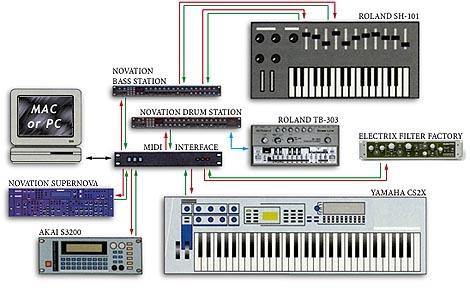
This illustrates a typical and very efficient MIDI studio that combines vintage analog synths with modern MIDI synths and a computer system. This model takes advantage of the built-in MIDI-to-CV/Gate converter and the DIN Sync 24 output found in the Novation Bass Station and Drum Station, respectively.
The computer, either Macintosh, Windows PC or Atari, is the heart of this studio. It may hold various software sequencer and synth emulation packages. But to control the various synths, it must be connected to a MIDI Interface. This MIDI Interface should have at least 6 inputs and outputs for each of your MIDI devices. Simply connect the MIDI in/outs of each synth to the Interface and they're ready! In this example, the Yamaha CS2x is the Master Keyboard Controller and can be used exculsively to control all the other synths in this set-up.
As for the analog gear, in this case it's a Roland SH-101 and TB-303, we can use the built-in CV/Gate and Din Sync in the Novation modules. The Bass Station has a fully functional MIDI-to-CV/Gate converter with assignable MIDI channels so you can control both the Bass Station and the analog synth independently. The Drum Station can transmit MIDI Clock or Sync out its Roland DIN Sync 24 jack to control the vintage Roland TB-303, TR-808, TR-909 and TR-606 machines.
Additional sounds can be created using the Novation SuperNova and Akai S3200 sampler. And for added hipness an Electrix FIlter Factory is connected, via MIDI so you can program tweaks and filter-edits into your sequencer or control it from the CS2x.
MIDI: Musical Instrument Digital Interface
CV: Control Voltage, controls pitches, filters, LFOs
Gate: Cuts off the control voltage (note-off)
Trigger: Triggers a control voltage (note-on)
DISCLAIMER: The synthesizers, samplers and other devices represented above are done so as examples only and are not necessarily specific recommendations.